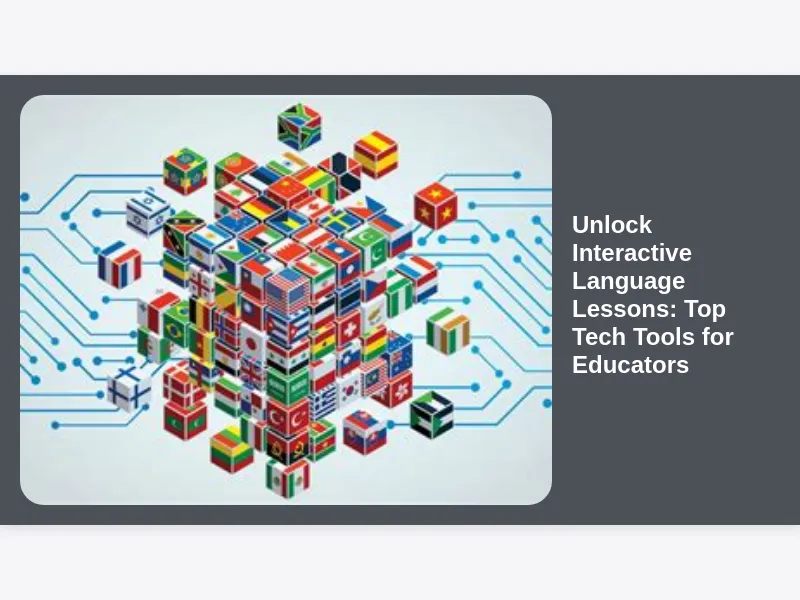Are you ready to transform your language classroom into an engaging and dynamic learning environment? In today's digital age, the possibilities for interactive language lessons are virtually limitless. But with so many tech tools available, it can be overwhelming to know where to start. This article will guide you through the best tech tools for creating interactive language lessons, helping you boost student engagement and achieve better learning outcomes. Get ready to unlock a new world of language learning!
Why Interactive Language Lessons are Essential
Before diving into the tools, let's discuss why interactive language lessons are so important. Traditional language teaching methods often involve rote memorization and passive learning, which can be uninspiring and ineffective. Interactive lessons, on the other hand, encourage active participation, collaboration, and critical thinking. They make learning fun and relevant, leading to better retention and a deeper understanding of the language.
Interactive lessons offer numerous benefits:
- Increased Engagement: Students are more likely to pay attention and participate when they are actively involved in the learning process.
- Improved Retention: Active learning techniques help students remember information better than passive methods.
- Enhanced Communication Skills: Interactive activities provide opportunities for students to practice speaking, listening, reading, and writing in real-world contexts.
- Personalized Learning: Tech tools can be adapted to meet the individual needs and learning styles of each student.
- Fun and Motivation: Interactive lessons make learning enjoyable, which can significantly boost student motivation.
Top Tech Tools for Creating Engaging Language Lessons
Now, let's explore some of the best tech tools available for creating interactive language lessons. These tools cover a wide range of activities, from vocabulary building to grammar practice and cultural exploration.
1. Quizizz: Gamifying Language Learning
Quizizz is a fantastic platform for creating interactive quizzes and games. It's incredibly user-friendly and offers a variety of question types, including multiple choice, true/false, and fill-in-the-blank. You can also add images and audio to your quizzes to make them more engaging. One of the best features of Quizizz is its ability to provide real-time feedback to students, allowing them to see their progress and identify areas where they need improvement.
How to use Quizizz for interactive language lessons:
- Vocabulary Review: Create quizzes to help students review new vocabulary words.
- Grammar Practice: Use quizzes to test students' understanding of grammar rules.
- Reading Comprehension: Design quizzes based on reading passages to assess comprehension.
- Speaking Practice: Integrate speaking prompts into quizzes, asking students to record their answers.
Trusted Source: Quizizz Official Website
2. Canva: Visual Learning and Creative Expression
Canva is a powerful graphic design tool that can be used to create visually appealing and interactive language learning materials. With Canva, you can design presentations, infographics, posters, and social media graphics that incorporate images, text, and videos. It's a great way to make language learning more engaging and accessible.
How to use Canva for interactive language lessons:
- Create Visual Aids: Design posters and infographics to illustrate vocabulary words or grammar concepts.
- Develop Interactive Presentations: Use Canva to create presentations that incorporate multimedia elements and interactive quizzes.
- Design Social Media Graphics: Encourage students to create social media graphics in the target language to practice their writing skills.
- Collaborative Projects: Have students work together to design a Canva project related to a specific topic.
Trusted Source: Canva Official Website
3. Genially: Interactive Presentations and Gamified Content
Genially is another excellent tool for creating interactive presentations and gamified content. It allows you to add animations, transitions, and interactive elements to your presentations, making them more engaging and memorable. Genially also offers a wide range of templates that you can customize to suit your needs. This tool is particularly useful for creating interactive timelines, maps, and quizzes.
How to use Genially for interactive language lessons:
- Interactive Timelines: Create timelines to teach students about historical events or cultural traditions.
- Interactive Maps: Use maps to explore different regions where the target language is spoken.
- Gamified Quizzes: Design interactive quizzes that incorporate game mechanics, such as points, badges, and leaderboards.
- Interactive Stories: Create interactive stories that allow students to make choices and influence the outcome.
Trusted Source: Genially Official Website
4. Padlet: Collaborative Brainstorming and Idea Sharing
Padlet is a virtual bulletin board that allows students to collaborate and share ideas in real-time. It's a great tool for brainstorming, discussions, and project-based learning. Students can post text, images, videos, and links to Padlet, creating a dynamic and interactive learning environment. Padlet is particularly useful for encouraging participation from all students, including those who may be shy or hesitant to speak up in class.
How to use Padlet for interactive language lessons:
- Brainstorming Sessions: Use Padlet to brainstorm vocabulary words or ideas related to a specific topic.
- Discussions: Create Padlet walls for students to discuss a reading passage, video, or current event.
- Project-Based Learning: Have students use Padlet to collaborate on group projects.
- Vocabulary Building: Create a Padlet wall where students can add new vocabulary words and their definitions.
Trusted Source: Padlet Official Website
5. Vocaroo: Simple Audio Recording for Speaking Practice
Vocaroo is a simple and free online audio recording tool that can be used to enhance speaking practice. It allows students to record their voices and share their recordings with the teacher and classmates. Vocaroo is incredibly easy to use, making it a great option for students of all ages and skill levels.
How to use Vocaroo for interactive language lessons:
- Pronunciation Practice: Have students record themselves saying vocabulary words or sentences and listen back to identify areas for improvement.
- Oral Presentations: Use Vocaroo to record oral presentations and share them with the class.
- Dialogue Practice: Have students record dialogues with a partner and share their recordings.
- Feedback and Assessment: Use Vocaroo to provide feedback on students' speaking skills.
Trusted Source: Vocaroo Official Website
6. YouTube: Authentic Language Exposure
YouTube is an invaluable resource for providing students with authentic language exposure. It offers a vast library of videos in various languages, covering a wide range of topics. You can use YouTube videos to supplement your lessons, expose students to different accents and dialects, and provide them with opportunities to practice their listening comprehension skills.
How to use YouTube for interactive language lessons:
- Listening Comprehension Activities: Use YouTube videos to create listening comprehension activities, such as fill-in-the-blank exercises or multiple-choice quizzes.
- Cultural Exploration: Show videos about different cultures where the target language is spoken.
- Vocabulary Building: Use videos to introduce new vocabulary words and phrases.
- Discussion Prompts: Show videos and then facilitate a discussion about the content.
Trusted Source: YouTube Official Website
7. Google Workspace: Collaborative Documents and Presentations
Google Workspace, including Google Docs, Slides, and Forms, offers a suite of collaborative tools that can be used to create interactive language lessons. These tools allow students to work together on documents, presentations, and quizzes in real-time, fostering collaboration and communication skills.
How to use Google Workspace for interactive language lessons:
- Collaborative Writing Projects: Have students work together on Google Docs to write stories, essays, or reports.
- Interactive Presentations: Use Google Slides to create interactive presentations that incorporate multimedia elements and collaborative activities.
- Online Quizzes and Surveys: Create quizzes and surveys using Google Forms to assess student understanding.
- Peer Review: Use Google Docs to facilitate peer review activities, allowing students to provide feedback on each other's work.
Trusted Source: Google Workspace Official Website
8. Linguee: Contextualized Vocabulary Learning
Linguee is a dictionary and search engine that provides contextualized examples of vocabulary words and phrases. It allows students to see how words are used in real-world contexts, which can help them understand their meaning and usage more effectively. Linguee is a valuable tool for vocabulary building and improving reading comprehension.
How to use Linguee for interactive language lessons:
- Vocabulary Research: Have students use Linguee to research new vocabulary words and find examples of how they are used in context.
- Translation Activities: Use Linguee to translate sentences or passages from one language to another.
- Reading Comprehension: Encourage students to use Linguee to look up unfamiliar words while reading texts in the target language.
- Writing Assistance: Have students use Linguee to find synonyms and alternative phrases to improve their writing.
Trusted Source: Linguee Official Website
9. Storybird: Creative Writing and Storytelling
Storybird is a platform that allows students to create and share their own stories using beautiful artwork. It's a great tool for encouraging creative writing and storytelling in the target language. Storybird provides a variety of prompts and resources to help students get started, and it allows them to collaborate with others on their stories.
How to use Storybird for interactive language lessons:
- Creative Writing Projects: Have students create their own stories using Storybird, incorporating new vocabulary words and grammar concepts.
- Collaborative Storytelling: Encourage students to work together on Storybird stories, taking turns writing different parts of the story.
- Visual Storytelling: Use Storybird to create visual stories that combine images and text.
- Language Practice: Assign Storybird projects that require students to use specific grammar structures or vocabulary words.
Trusted Source: Storybird Official Website
10. Nearpod: Interactive Lessons and Assessments
Nearpod is a comprehensive platform for creating and delivering interactive lessons and assessments. It allows you to combine various types of content, such as slides, videos, quizzes, and polls, into a single interactive lesson. Nearpod also offers features for tracking student progress and providing feedback.
How to use Nearpod for interactive language lessons:
- Interactive Lessons: Create interactive lessons that incorporate various activities, such as quizzes, polls, and collaborative discussions.
- Virtual Field Trips: Use Nearpod to take students on virtual field trips to different countries where the target language is spoken.
- Formative Assessments: Use Nearpod to conduct formative assessments and track student progress.
- Personalized Learning: Adapt Nearpod lessons to meet the individual needs and learning styles of each student.
Trusted Source: Nearpod Official Website
Implementing Tech Tools Effectively
While these tech tools are incredibly powerful, it's important to implement them effectively to maximize their impact. Here are some tips for using tech tools in your language classroom:
- Set Clear Learning Objectives: Before using any tech tool, make sure you have clear learning objectives in mind. What do you want your students to achieve by using this tool?
- Provide Clear Instructions: Explain to students how to use the tech tool and what you expect them to do with it.
- Model the Use of the Tool: Show students how to use the tool by modeling the activity yourself.
- Provide Feedback: Give students feedback on their work and help them improve their skills.
- Encourage Collaboration: Encourage students to collaborate with each other on projects and activities.
- Reflect on Your Practice: After using a tech tool, reflect on your practice and consider how you can improve it in the future.
Conclusion: Transforming Language Learning with Tech Tools
Tech tools have the power to transform language learning and make it more engaging, effective, and fun. By incorporating these tools into your teaching practice, you can create interactive language lessons that will motivate your students and help them achieve their learning goals. So, embrace the power of technology and unlock a new world of language learning!
Remember to experiment with different tools and techniques to find what works best for you and your students. And most importantly, have fun! The more excited you are about using tech tools, the more excited your students will be about learning.